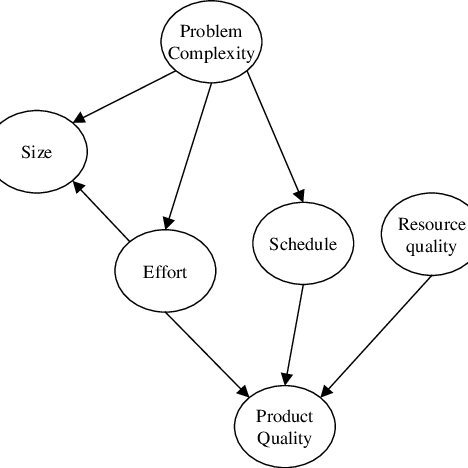Daktronics Pro Series Operations and Maintenance Manual manuals
Owner’s manuals and user’s guides for Equipment Daktronics Pro Series Operations and Maintenance Manual.
We providing 1 pdf manuals Daktronics Pro Series Operations and Maintenance Manual for download free by document types: User Manual

Daktronics Pro Series Operations and Maintenance Manual User Manual (118 pages)
Brand: Daktronics | Category: Equipment | Size: 3.83 MB |

Table of contents
Add user
19
Remove user
20
05 MANUAL
26
MOTOR INFO
28
UP / DOWN
30
GROUPING
36
CREATE GROUP
37
MODIFY GROUP
38
MODIFY MENU
39
EDIT GROUP
39
Trim motor
40
DELETE GROUP
41
07 CUEING
42
Motor/Group
47
TIME/SPEED
48
MORE ACTIONS
49
MORE CUES
51
Delete Cues
52
Modify Cues
52
I-BATTEN
56
PRESETS
60
UPR / LWR
64
RUN PRESET
67
Run screen
68
Pause screen
69
09 SETUP
70
Batten Setup
72
Add Category
82
Add Icons
82
Delete Icons
83
ORDER MOTORS
88
12 VIEW
94
Disabled
95
WARRANTY
100
MAINTENANCE
102
SUPPLIES NEEDED
103
MAINTENANCE
106
CUE SHEETS
112
Show Name:
113
Daktronics
118
 Daktronics E SERIES User Manual,
20 pages
Daktronics E SERIES User Manual,
20 pages
 Daktronics DBH-150 User Manual,
19 pages
Daktronics DBH-150 User Manual,
19 pages
 Daktronics Hoist Operation and Maintenance Manual User Manual,
14 pages
Daktronics Hoist Operation and Maintenance Manual User Manual,
14 pages
 Daktronics Hoist Installation Manual User Manual,
15 pages
Daktronics Hoist Installation Manual User Manual,
15 pages
 Daktronics SETTING LIMIT SWITCHES User Manual,
1 pages
Daktronics SETTING LIMIT SWITCHES User Manual,
1 pages
 Daktronics M SERIES User Manual,
24 pages
Daktronics M SERIES User Manual,
24 pages
 Daktronics Scoreboard Dual Hoist User Manual,
23 pages
Daktronics Scoreboard Dual Hoist User Manual,
23 pages
 Daktronics S SERIES User Manual,
25 pages
Daktronics S SERIES User Manual,
25 pages
 Daktronics Pro Series Quick Start Manual User Manual,
11 pages
Daktronics Pro Series Quick Start Manual User Manual,
11 pages
Daktronics devices